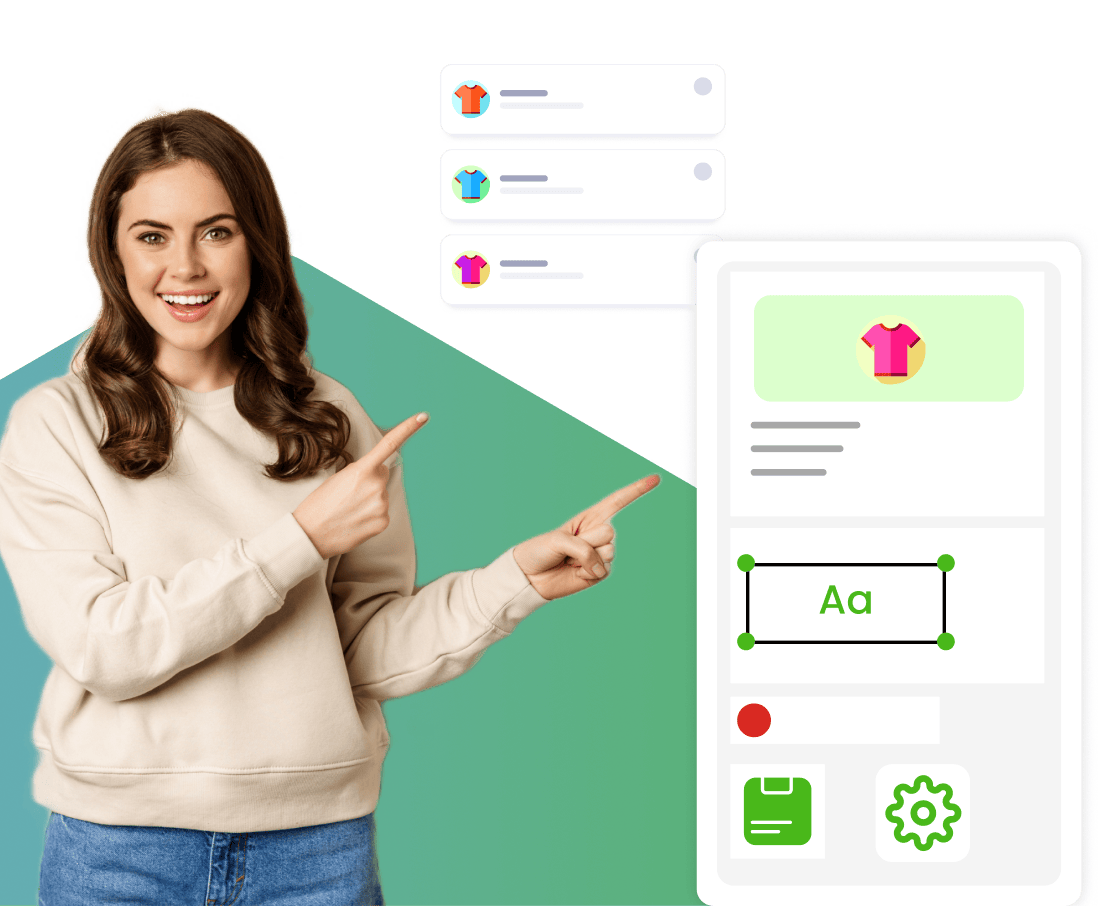Quick Links
ToggleWhen a user adds products to their shopping cart but for some reason they did not proceed to checkout, this scenario is referrred as Abandoned Cart. Lot of ecommerce companies face this issue and it is a prevalent cause of concern to brands and retailers. Zopping allows you to retarget and remind customers to visit your online store and complete the purchase. This is achieved through the Abandoned Cart extension.
Why do I need the Abandoned Cart Extension?
This extension will allow you to notify your customers to resume their shopping experience if there are any products added to the cart but have not been purchase.
Prerequisites?
- If you wish to send out notifications via email, you need to have a SMTP configuration set up for your Zopping account. Follow this blog to know more about how to setup SMTP for your online store.
- If you wish to send out notifications via SMS, you need to have an SMS gateway (eg, twilio, Whispir, TextMagic, etc.) set up for your Zopping Account. Navigate to Communication > SMS and select and configure the service provider accordingly.
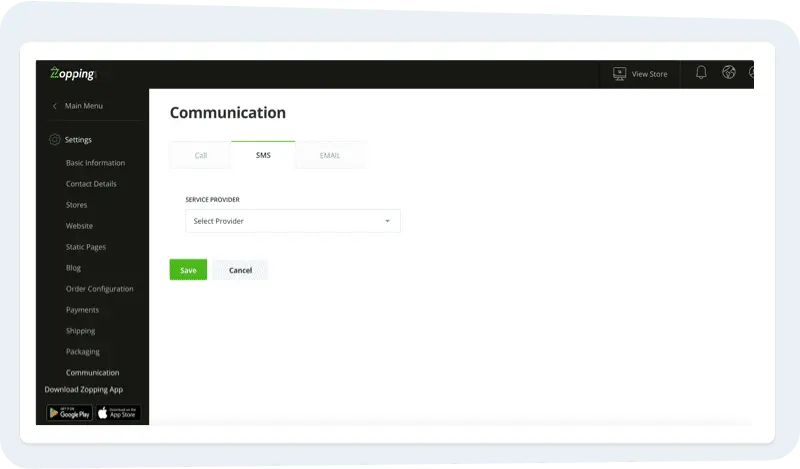
- If you wish to send out push notifications for your mobile app users, you need to have a Firebase account set up for your Zopping Account.
How to Install the Abandoned Cart Extension on Zopping?
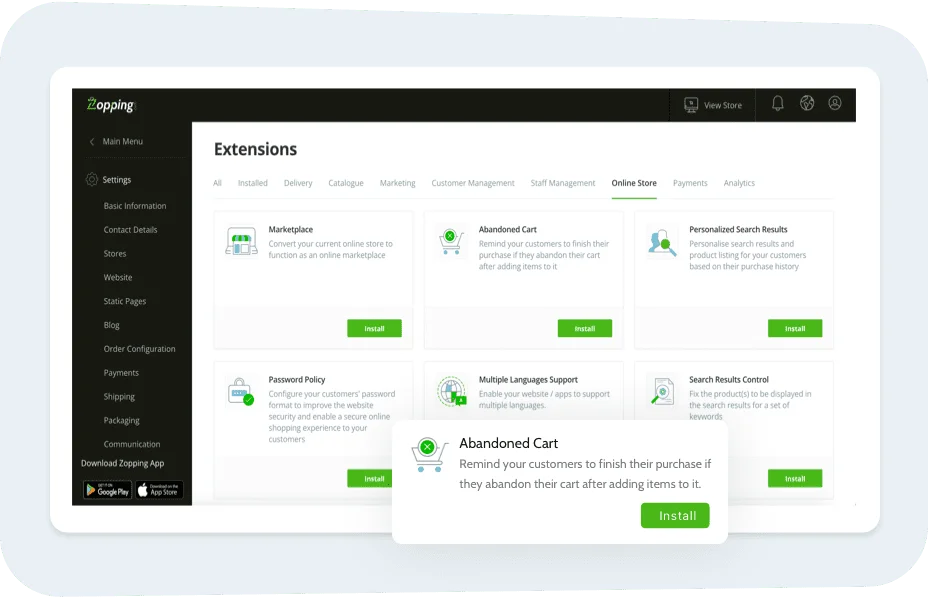
- Navigate to Settings > Extensions > Online Store section. Here you will find the Abandoned Cart extension window as shown below.
- Click Install on the window, and add the extension to your website.
- After installing the Abandoned Cart extension, navigate to the Extensions > Installed section. You will find the same extension in this window. Click on the Configure option.
- Once you land on the Abandoned Cart page, you will see a Notification Types options field. Select any/ all of the mediums (Email, SMS or Push Notification) through which you would like to nudge your customers to complete their purchase.
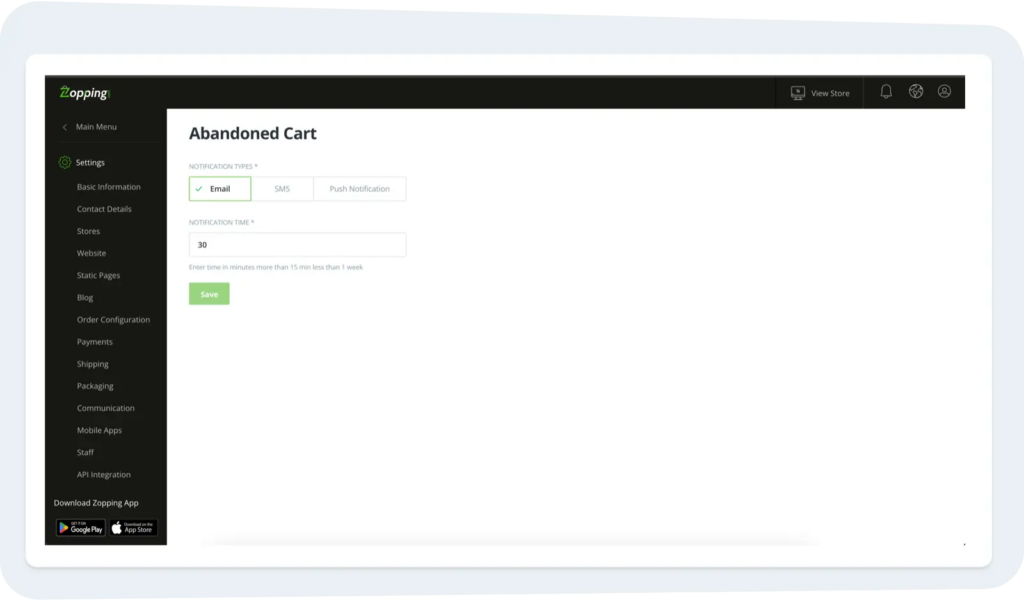
- In the field below, named Notification Time, you can define the minutes of inactivity (customer has not added/removed any product from the cart OR moved to checkout page) after which the system will send a notification to the user to resume shopping.
- Click on Save to save the changes.
How will this change affect my online store?
- When a user logs into their profile in your online store and adds products to their shopping cart. Lets say for some reason, the user has not made any changes to the cart or proceeded to checkout for a considerable amount of time.
- In this scenario, according to the time limit configured as shown above, the user will receive a message/ notification to remind them to visit your online store and complete placing their order.
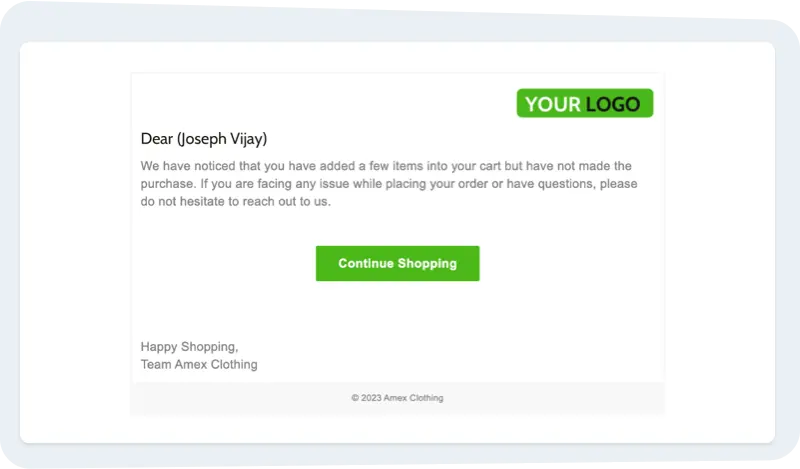
- The user can directly access their account via the Continue Shopping button and complete their purchase.
What happens when I uninstall this extension?
- Your customers will no longer receive any notifications if they abandon the cart without making any purchase.