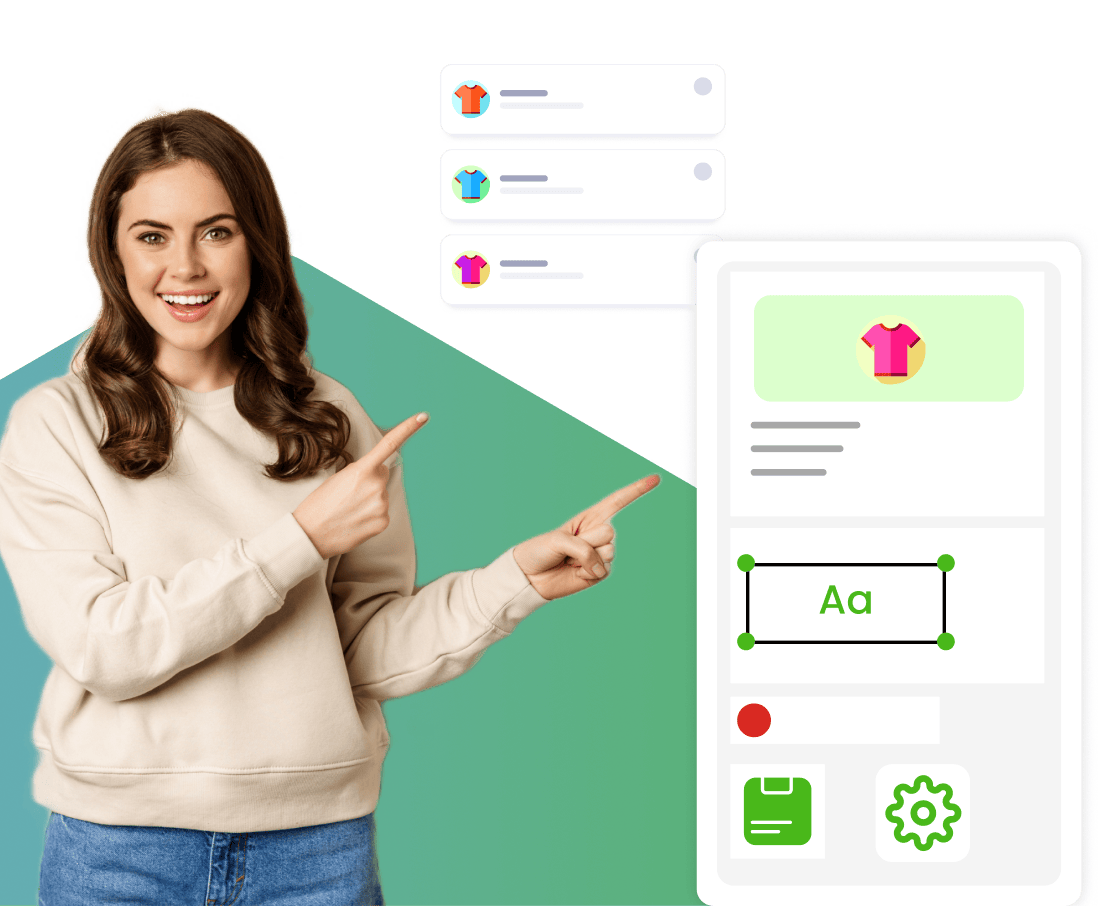How to get API key for RazorPay?
If you are already a registered merchant on Razorpay, you will find the API Keys by following the below steps:
- Login into your RazorPay Dashboard with appropriate credentials
- Select the Live mode for which you want to generate the API key
- Navigate to Settings → API Keys → Generate Key to generate key for the selected mode
The Key Id and Key Secret appear on a pop-up page. Copy these and paste them on your Zopping dashboard.
If you do not have a valid business account with Razorpay, you can follow this guide to get one.
Note: Razorpay compliance team does a sanity check of your online store by looking for the below details on the home page of your online store. They can either disable your API keys or set a cap on the money you can collect in a month via these API keys, if they find the following information missing. So, please ensure that you have them configured.
- Contact Us (This can be configured by visiting Settings > Contact Details)
- Product details and pricing
- About Us (Add content to this page by visiting Settings > Static Pages)
- Privacy Policy (Add content to this page by visiting Settings > Static Pages)
- Terms and Conditions (Add content to this page by visiting Settings > Static Pages)
- Cancellation/ Refund Policy (Add content to this page by visiting Settings > Static Pages)