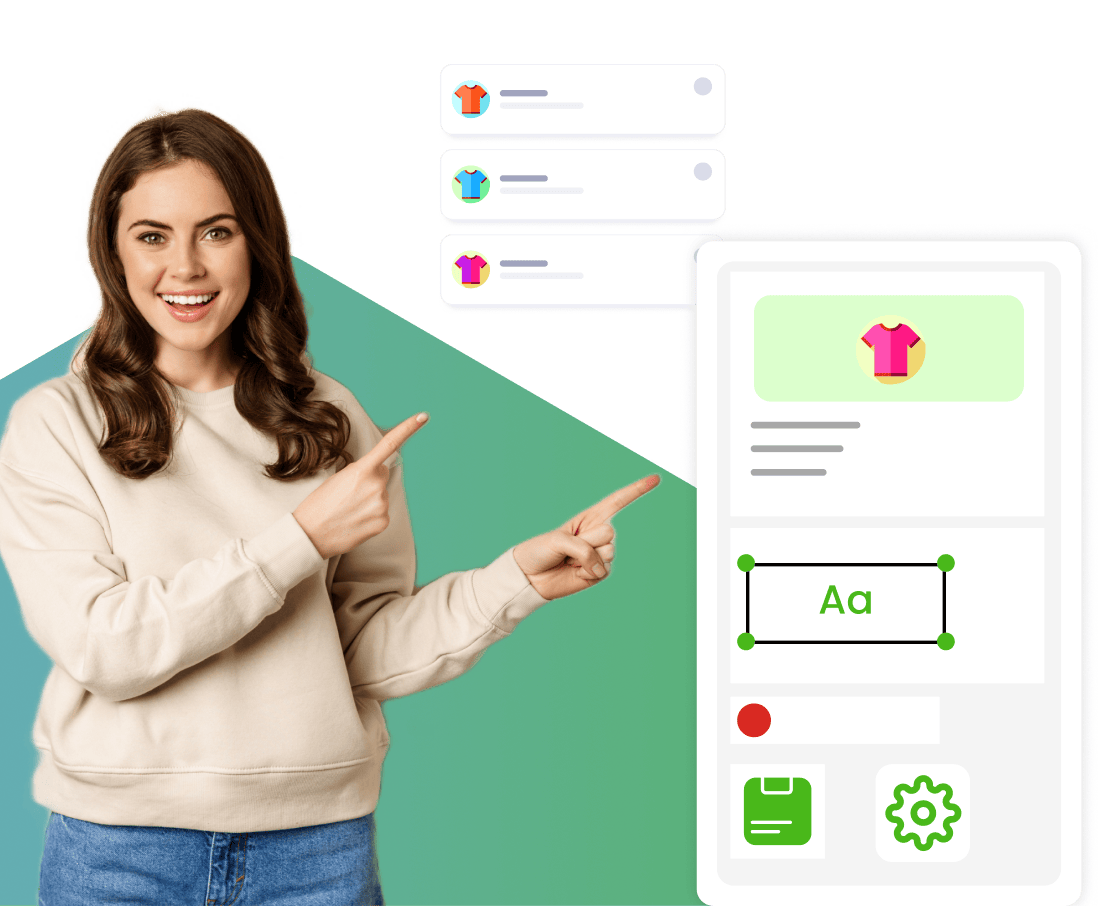Quick Links
ToggleBuilding a website in 2026 doesn’t have to be complicated or expensive anymore. If you’re someone who wants to create a beautiful site without learning to code, you’re in the right place. In this guide, we’ll walk you through 18 of the best no-code website builders you can use to build a website this year. These tools are easy to use, packed with features, and perfect for anyone who wants to get online quickly and confidently.
What are No-Code Web Builder Tools?
No-code web builder tools let you create a website without writing any code. You get an easy visual interface with drag-and-drop features and ready-made templates. This makes building a good-looking, working website fast and simple. Anyone can use these tools, so you don’t need to be a coding expert to get your site up and running.
18 Best No-Code Website Builders
Here are the 18 best no code website builders you can use in 2026:
-
Zopping
Zopping stands out as the most powerful no-code website builder for anyone looking to launch an e-commerce store with zero coding experience. Built specifically for entrepreneurs, small businesses, and offline retailers moving online, Zopping takes the complexity out of website creation and replaces it with a smooth, intuitive drag-and-drop interface. From storefront design to payment setup, everything is simplified to help you get your online store up and running in minutes.
You can fully customize your website using pre-designed templates, flexible layouts, and brand elements like logos, menus, and colours all without touching a single line of code. Zopping also includes free hosting on a @zopping.com subdomain, with the option to switch to your own domain anytime. Every store comes with a built-in SSL certificate to ensure safe and secure transactions from day one.
Key Features
- Drag-and-Drop Store Builder: You can create and update your store using simple text boxes, dropdowns, and a drag-and-drop setup. No coding or technical skills are needed at all.
- Responsive Templates & Themes: Pick from lots of modern, mobile-friendly templates built for different types of businesses. You can switch themes anytime without losing your work, and adjust fonts, colours, and layout to fit your brand.
- Product Catalogue & Inventory Management: Easily upload and organise products into categories and subcategories. Add details like images, prices, discounts, taxes, and stock alerts. You can even include custom tags and descriptions for better product management.
- Integrated Payment Gateways: Zopping connects with popular payment methods like cards, UPI, wallets, and net banking. Setup is quick and you can handle payments through different gateways to get better transaction rates.
- Order & Customer Management: Use a single dashboard to handle orders, shipping, cancellations, and customer messages. You also get a built-in CRM to track purchases, segment customers, and create personalised experiences that boost loyalty.
- Mobile-Ready & App Integration: All Zopping websites are fully mobile-responsive. You can also build an Android or iOS app for your store that stays in sync with your website. This means customers can shop from any device while keeping their cart and experience the same.
- Free Hosting & SSL: Host your store for free on a @zopping.com address, then upgrade to your own domain whenever you’re ready. The SSL keeps transactions secure so customers can shop with confidence.
Ideal For
- Zopping is a good fit for direct-to-customer brands and retailers who want to grow online without needing developers.
- It’s perfect for startups and individuals with little or no tech experience who want to get their store live quickly.
- Local shops and small offline businesses can use Zopping to reach customers online, like boutique owners, small pharmacies, or electronics shops.
- Small and medium businesses across all kinds of industries can make the most of features like custom product options, easy catalogue setup, and secure payments.
Code-free setup with customizable solutions tailored to your business needs and all-in-one ecommerce tools
Contact Us Today-
Wix
Wix is one of the most popular no-code website builders out there, built to help you create stunning, professional websites without writing a single line of code. Its drag-and-drop visual editor gives you full creative freedom, so you can design your site exactly how you want. With over 375 responsive templates and tons of customisation options, Wix suits everyone from freelancers to large businesses. If you want to go even further, Wix Studio connects with design tools like Figma and offers AI-powered features like text and image generation. You can easily manage online stores, bookings, memberships, or subscription services from one unified dashboard.
Key Features:
- Intuitive drag-and-drop editor with custom breakpoints
- Library of over 375 responsive templates
- Built-in CMS for dynamic content
- Advanced animations and WebGL effects without code
- Integrated eCommerce, bookings, and membership tools
- AI tools for generating content and designs
- Enterprise-level security and compliance
Ideal For:
- Freelancers and agencies working on client websites
- Large companies that need scalable, custom websites
- Businesses running online stores, bookings, or memberships
- Designers who want complete creative control without code
-
Glide
Glide is a handy no-code tool that turns your spreadsheets and data into easy-to-use apps and websites. It comes with a simple drag-and-drop interface that lets you shape how your app or site looks and works. Glide is especially useful for building internal business tools, MVPs, or hybrid apps that adapt well to different screens. You can start for free if you want to try your hand at no-code app building, and paid plans open up access to enterprise-grade databases, third-party integrations, and AI features.
Key Features:
- Drag-and-drop builder for apps and sites
- Turns spreadsheets into apps or websites
- Ready-to-use templates and design elements
- Supports hybrid and mobile-friendly apps
- Scalable with enterprise-grade databases
- AI tools and third-party integrations
Ideal For:
- Entrepreneurs who want to launch apps fast without coding
- Teams building data-driven apps quickly
- Companies looking to digitise workflows with no fuss
-
Bubble
Bubble is a powerful no-code platform for building advanced web applications. Whether you’re launching an eCommerce platform or building a tool powered by AI, Bubble has what you need. It gives you a visual editor for designing responsive layouts and a workflow engine to manage your logic. You can connect APIs, use SQL connectors, and even integrate with GPT for smart functionality. It also takes care of backend, hosting, and scaling, so you can focus on building the app.
Key Features:
- Visual editor to design responsive user interfaces
- Workflow engine to handle backend logic
- Built-in CMS and database management
- Supports API and SQL connections for integrations
- Access to a plugin marketplace with thousands of tools
- Secure user authentication and role permissions
- AI integration with GPT and other models
- Hosting with SSL and global deployment
Ideal For:
- Startups and entrepreneurs creating complex apps
- Developers who want to build fast without coding
- Businesses needing advanced workflows and database-driven tools
- Teams building AI-powered applications
-
KovaionAI Builder Platform
KovaionAI Builder Platform is made for businesses that want to combine the power of AI with no-code development. It helps you build smart websites and apps quickly by using artificial intelligence for design, content, and workflows. The platform connects easily with enterprise systems and is built to scale, which makes it a strong option for companies wanting intelligent and efficient digital solutions without relying on traditional coding.
Key Features:
- AI-driven design and content creation
- Drag-and-drop builder with built-in automation
- Connects with enterprise databases and APIs
- Cloud infrastructure that supports large-scale operations
- Workflow automation and tools to define business logic
- Personalisation and analytics powered by AI
Ideal For:
- Teams automating processes and content workflows
- Businesses building scalable, smart websites or apps
- Users wanting to speed up development using AI
-
Webflow
Webflow is a favourite for designers who want to control every pixel but don’t want to write code. Its visual builder is powerful enough for detailed design work like animations, interactions, and custom layouts that adapt to different screen sizes. Webflow also has an AI site builder that can speed up the first steps by creating a basic theme for you. It comes with its own CMS, eCommerce features, and secure hosting.
Key Features:
- Advanced drag-and-drop editor for pixel-perfect design
- Fully responsive pages with custom breakpoints
- AI tool that builds a starting theme based on your ideas
- CMS for blogs, portfolios, or other dynamic pages
- Online store features with custom checkout
- Hosting with global delivery and SSL security
- Built-in tools for animations and interactions
Ideal For:
- Designers and studios wanting total design freedom
- Businesses with content-heavy or online store websites
- Teams that want to launch sites faster with AI
- Users who want professional results without writing code
-
Squarespace
Squarespace is a popular all-in-one builder for creatives, small businesses, and bloggers. Its ready-made templates look polished and professional, so you don’t need to worry about design skills. Everything you need, from website building to hosting, payments, blogging, and SEO tools, is built into one place. You just pick a template, drag things around, and go live. Plus, their customer support is available around the clock.
Key Features:
- Drag-and-drop site builder that’s easy to learn
- Stylish templates you can adjust to your style
- eCommerce features for selling products or services
- Mobile-friendly design and SEO tools built in
- Blogging platform with all the basics covered
- 24/7 customer support
Ideal For:
- Artists and photographers showing their work online
- Small businesses setting up shop quickly
- Bloggers and content writers
- Anyone who wants an easy, all-in-one website platform
-
Softr
Softr makes it easy to build websites and web apps straight from your Airtable data. If you’re using Airtable as a backend, this tool helps you turn all that data into client portals, internal tools, membership sites, or even marketplaces without writing any code. With its simple visual builder, you can add pages, set up user logins, and handle payments for subscriptions or services. Softr works well for any business that wants a quick way to build data-driven sites with secure access.
Key Features:
- Visual builder that connects with Airtable
- User login, authentication, and memberships
- Accept payments for memberships or services
- Pre-built templates for different website types
- Mobile-friendly designs and SEO tools
Ideal For:
- Businesses already using Airtable as a database
- Creators setting up client portals or paid memberships
- Teams building internal dashboards and tools
- Entrepreneurs launching small marketplaces or SaaS products
-
Elementor
Elementor is one of the best page builder plugins for WordPress users who want more design freedom without coding. It gives you a live, drag-and-drop editor so you can build your pages and see changes in real time. With lots of widgets, templates, and a theme builder for headers, footers, and more, Elementor makes WordPress more flexible and beginner friendly. It’s perfect for everything from simple blogs to complex online stores using WooCommerce.
Key Features:
- Live drag-and-drop editor for WordPress pages
- Full control over responsive design
- Huge library of widgets and ready-made templates
- Theme builder for custom site parts
- WooCommerce integration for online shops
- Popup builder and marketing tools
Ideal For:
- WordPress users who want total design freedom
- Bloggers, small businesses, and digital marketers
- Agencies designing sites for multiple clients
- Online store owners using WooCommerce
-
Web Studio
Webstudio is a no-code website builder designed for professionals who care about detail. Its clean drag-and-drop editor helps you create pixel-perfect sites that look good on all screen sizes. It has advanced layout tools and custom styling options so designers can control every part of the design. If you need to hand code off to developers later, Webstudio makes it easy to export clean code too.
Key Features:
- Drag-and-drop editor with precise layout tools
- Fully responsive design with custom breakpoints
- Control over every pixel for detailed work
- Intuitive interface that fits professional workflows
- Option to export clean code for developers
Ideal For:
- Designers and agencies working on client sites
- Teams that need pixel-perfect layouts
- Collaborators who want an easy handoff to developers
- Professionals who want freedom and precision
-
WordPress
WordPress is still the world’s most popular content management system, powering millions of websites. It gives you the flexibility to build any kind of site, from simple blogs to big online stores. You can use drag-and-drop builders like Elementor, choose from thousands of themes, and add plugins for SEO, security, and more. WordPress does take a little bit of maintenance, but its huge community and plugin ecosystem make it endlessly adaptable.
Key Features:
- Supports drag-and-drop builders like Elementor
- Thousands of customisable themes and plugins
- WooCommerce for eCommerce shops
- SEO and security tools to grow safely
- Fully mobile responsive
- Massive support community
Ideal For:
- Bloggers, freelancers, and content creators
- Developers and agencies needing custom solutions
- Businesses wanting full control over design and features
- Online stores using WooCommerce
-
Weebly
Weebly is a good choice if you want something simple and beginner friendly. It uses an easy drag-and-drop editor and provides templates you can tweak without fuss. You can run an online store, manage a blog, and get your site looking good on mobile too. Weebly takes care of hosting, so you don’t have to deal with the tech side. It’s great for small businesses, personal sites, and anyone who wants to get online without extra steps.
Key Features:
- Drag-and-drop builder for pages
- Templates that adjust well on phones and tablets
- Built-in eCommerce tools for small shops
- SEO and simple marketing features
- Hosting included
Ideal For:
- Small businesses and solo entrepreneurs
- Personal sites and online portfolios
- Beginners wanting an easy start
- Users selling products with built-in tools
-
Shopify
Shopify is made for building online stores quickly. It comes with customisable templates and a drag-and-drop editor, so you can set up your store without needing a developer. Shopify handles payments, shipping, security, and even marketing tools for you. Its app store adds extra features if you want to grow your shop. Whether you’re selling one product or thousands, Shopify is trusted by businesses of all sizes.
Key Features:
- Drag-and-drop builder for online stores
- Beautiful, customisable eCommerce themes
- Secure payment gateways and shipping tools
- Inventory and order management system
- Built-in SEO and marketing tools
- App store for adding new features
Ideal For:
- New entrepreneurs launching an online store
- Small to large businesses selling products
- Sellers wanting a secure and scalable shop
- Merchants needing easy payment and shipping
Learn About Each Shopify Alternative and What They Have to Offer.
Check Best Shopify Alternatives-
Dorik
Dorik keeps things simple for anyone who wants to build a clean, fast website without fuss. Its drag-and-drop editor uses pre-designed blocks so you can build landing pages, portfolios, or business sites in just a few clicks. Dorik is all about speed and performance, so your site stays light and easy to maintain. It’s a good fit if you prefer a minimalist approach with reliable performance.
Key Features:
- Simple drag-and-drop editor with ready-made blocks
- Mobile-friendly, responsive templates
- Custom domain support for a branded site
- SEO-friendly structure for better search results
- Basic eCommerce options if needed
Ideal For:
- Freelancers and small business owners
- Users who need quick, attractive landing pages
- Anyone who loves minimalist design
- Beginners who want an easy, stress-free setup
-
Carrd
Carrd is the perfect tool for building single-page websites fast. Its drag-and-drop builder is super easy to use, and it keeps everything clean and simple. Carrd works well for personal profiles, online resumes, portfolios, or small landing pages. You can connect a custom domain and even add forms or payment options. Best of all, it’s affordable, which makes it great for side projects.
Key Features:
- One-page site builder with drag-and-drop controls
- Fully responsive for phones and tablets
- Support for custom domains and SSL
- Easy form and payment tool integrations
- Simple to publish and manage
Ideal For:
- Personal sites like resumes and portfolios
- Quick landing pages for campaigns or projects
- Freelancers and creatives on a budget
- Anyone wanting a simple, affordable web presence
-
Hostinger Website Builder
Hostinger Website Builder combines easy site building with reliable hosting. Its drag-and-drop editor and ready-made templates help you launch a good-looking site quickly. It comes with built-in SEO tools, mobile-friendly design, and simple eCommerce features. Because hosting is already included, you don’t have to deal with extra setup or tech headaches. It’s an affordable pick for small businesses or personal websites.
Key Features:
- Drag-and-drop website editor
- Templates that look good on any device
- Built-in SEO tools to get found online
- Hosting and domain management all in one place
- Basic eCommerce options for small shops
Ideal For:
- Startups and local businesses
- Personal sites and simple blogs
- Users looking for affordable hosting plus a builder
- Beginners wanting an easy setup
-
Sheet2site
Sheet2site is a clever tool that lets you build a website directly from a Google Sheet. It’s perfect if you want to create a directory, catalog, or listing site without coding. All you do is keep your spreadsheet updated, and your website stays current automatically. With ready-made templates and easy integrations, Sheet2site is a great choice for small businesses and anyone who wants to manage site data in a simple way.
Key Features:
- Turns Google Sheets into fully functional websites
- Templates designed for directories, listings, and catalogs
- No coding needed when updating your content
- Mobile-responsive design
- Integrates with forms and analytics tools
Ideal For:
- Users managing data-heavy sites through spreadsheets
- Local directories or listing site owners
- Non-technical creators wanting easy updates
- Small businesses and organisations needing dynamic content
-
Framer
Framer is best known as a prototyping and design tool, but you can also publish interactive websites with it. You can design high-fidelity user interfaces, add animations, and collaborate in real time. It works well with Sketch and Figma too. If you care most about design and want to test ideas visually, Framer is worth checking out.
Key Features:
- Advanced prototyping and animations
- Interactive design elements
- Real-time collaboration
- Connects with design tools
Ideal For:
- Designers and teams building high-fidelity prototypes and interactive sites.
Key Advantages of Modern No-Code Website Builders
Modern no-code website builders have made it so much easier for anyone to create a good-looking and functional website without learning how to code. Let’s look at what makes them so useful for people like you.
-
Ease of Use
One of the biggest benefits is how simple they are to use. You get a clean, drag-and-drop interface that lets you design pages just by clicking, dragging, and dropping elements where you want them. You do not need to worry about technical stuff because the platform takes care of most of it for you.
-
Design Flexibility
No-code tools have come a long way in giving you freedom to design. You can choose how your website looks, change layouts, add images, videos, and make each page match your style. You’re not stuck with a rigid design. You can play around until it feels right for you.
-
Templates
If you do not want to start from scratch, these builders offer ready-made templates. You can pick a template that matches your type of business or blog, then tweak it to suit your needs. Templates save you time and give you a head start, especially if you’re not very confident about design.
-
Performance
Good no-code builders also handle the technical side of your website’s performance. They take care of hosting, loading speeds, mobile responsiveness, and security. This means your site works well for visitors, no matter what device they use.
-
E-commerce Integration
If you want to sell products or services online, many no-code builders come with built-in e-commerce features. You can add a store, manage inventory, accept payments, and track orders without hiring a developer. This makes it simple to run an online shop alongside your main site.
-
Community and Support
When you use a popular no-code builder, you’re not alone. There’s usually a big community of users and plenty of tutorials, forums, and customer support. So, if you ever get stuck, help is easy to find.
How to Choose the Right No-Code Website Builder for Your Needs
Before you jump in, take a moment to figure out which no-code website builder fits you best. Not all tools are the same, so think about these points.
-
Assess Your Technical Comfort Level
Ask yourself how comfortable you are with technology. If you prefer things to be super simple, look for a builder known for its user-friendly design and good support. If you don’t mind exploring a few extra features, you might choose one that offers more custom options.
-
Consider Your Website’s Purpose
What do you want your website to do? Is it a blog, a portfolio, a business site, or an online store? Some builders are better for blogging, while others are stronger for e-commerce or visual projects. Pick one that matches your main goal so you don’t feel limited later.
-
Evaluate Long-Term Needs
Think about what you might want in the future. Maybe you’ll want to add new pages, expand your shop, or include a booking system. Make sure the builder you choose can grow with you. Changing platforms later can be a hassle, so plan ahead.
-
Factor in Budget Considerations
No-code builders come with different price plans. Some have free versions with limited features, while others charge monthly or yearly fees. Look at what you get for the price and check for any hidden costs. Make sure it fits your budget, not just now but in the long run too.
Maximise productivity with minimal effort!
Want a quality website without doing any code? Zopping offers code-free development, allowing you to create custom web designs much faster.
Book a CallFrequently Asked Questions (FAQs)
What is a no-code website builder?
A no-code website builder is an online tool that lets you create a website without writing any code. It gives you a drag-and-drop editor, templates, and ready-made features so you can design your pages just by clicking and arranging things the way you like.
Which is a no-code tool for website development?
There are many good no-code tools out there. Some popular ones are Zopping, Squarespace, Wix, and Shopify. These platforms handle all the technical parts for you and let you focus on how your site looks and works.
Can I create a professional-looking website using a no-code website builder?
Yes, you absolutely can. Modern no-code builders offer high-quality templates and lots of design options. Many businesses, freelancers, and bloggers use them to create websites that look clean, modern, and professional.
Are no-code website builders suitable for beginners with no technical background?
Yes, they are designed for beginners. You do not need any coding or design experience to get started. Most builders have step-by-step guides, tutorials, and customer support to help you along the way.
Can I build a website without coding?
Yes, that’s exactly what a no-code builder lets you do. You can launch your website by simply choosing a template, adding your content, and arranging the pages the way you want. The platform takes care of all the behind-the-scenes coding.
Are no-code websites good?
No-code websites are great for most people and small businesses. They are fast to build, easy to update, and look just as good as custom-coded sites for many uses. Just make sure to choose a builder that fits your needs and offers the features you want as you grow.