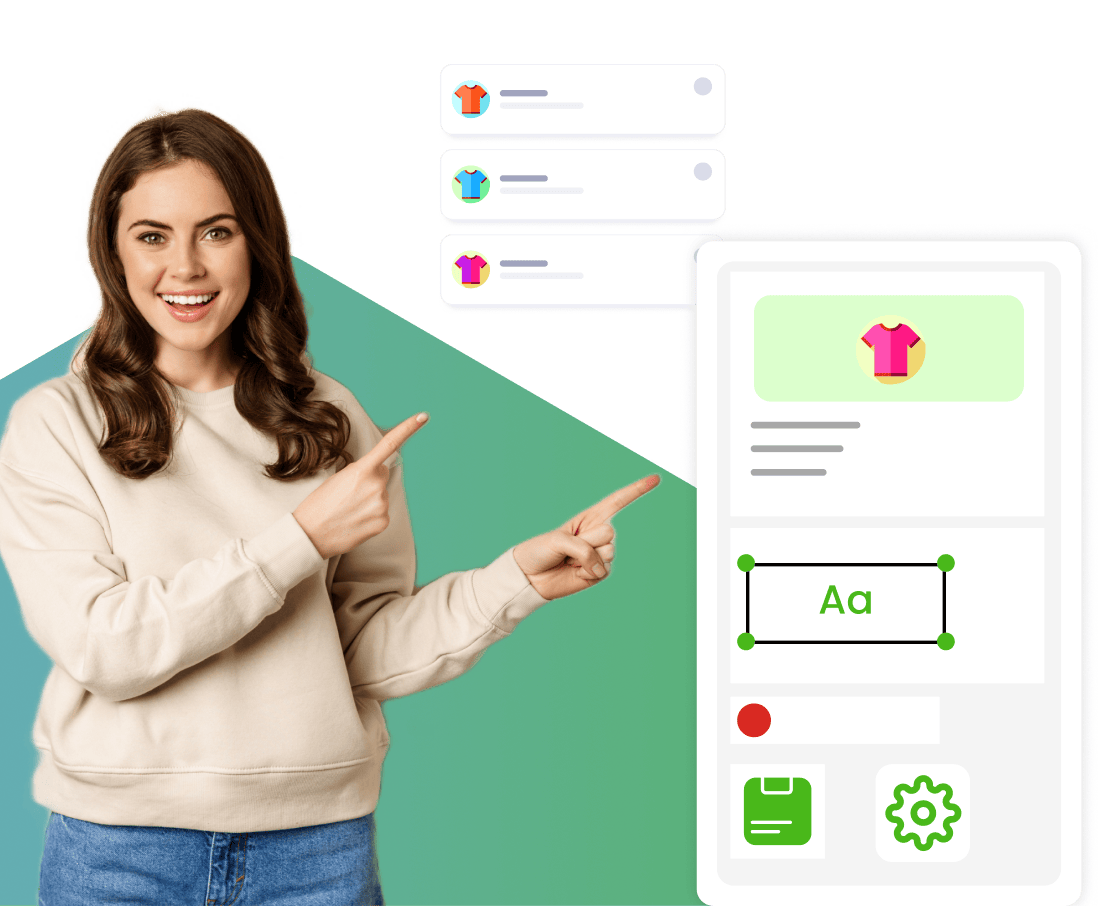Quick Links
ToggleZopping offers a powerful yet simple solution for grocery retailers to launch a fully branded online store, complete with mobile apps, secure payments, and India-centric features like UPI and GST-compliant billing. This guide walks you through how grocery businesses can seamlessly transition online with Zopping and start capturing digital demand.
In this guide, you’ll learn how grocery stores can go online with Zopping, that too with no tech skills needed, just smart tools and a growing market waiting to be tapped.
Why Should Grocery Stores Go Online?
With the growing digital infrastructure, India’s grocery retail market is moving online. In 2024, the Indian online grocery market was valued at ₹73,000 crore (INR 743.29 billion). Projections show that this growth will continue at a CAGR of 31.33% from 2024 to 2029. (Source: GlobeNewswire)
Even the daily orders handled by quick commerce platforms have increased. Reports state that platforms like Zepto, Blinkit, and Swiggy Instamart scaled to over 4 million daily orders in March this year. (Source: Moneycontrol)
So, now is the time to go online and expand your user base!
How to Make an Online Grocery Store With Zopping?
Taking your grocery store online with Zopping is simple and stress-free. Here’s a step-by-step guide to make an online grocery store with Zopping:
Step 1: Sign Up on Zopping
- Start by heading to Zopping.com.
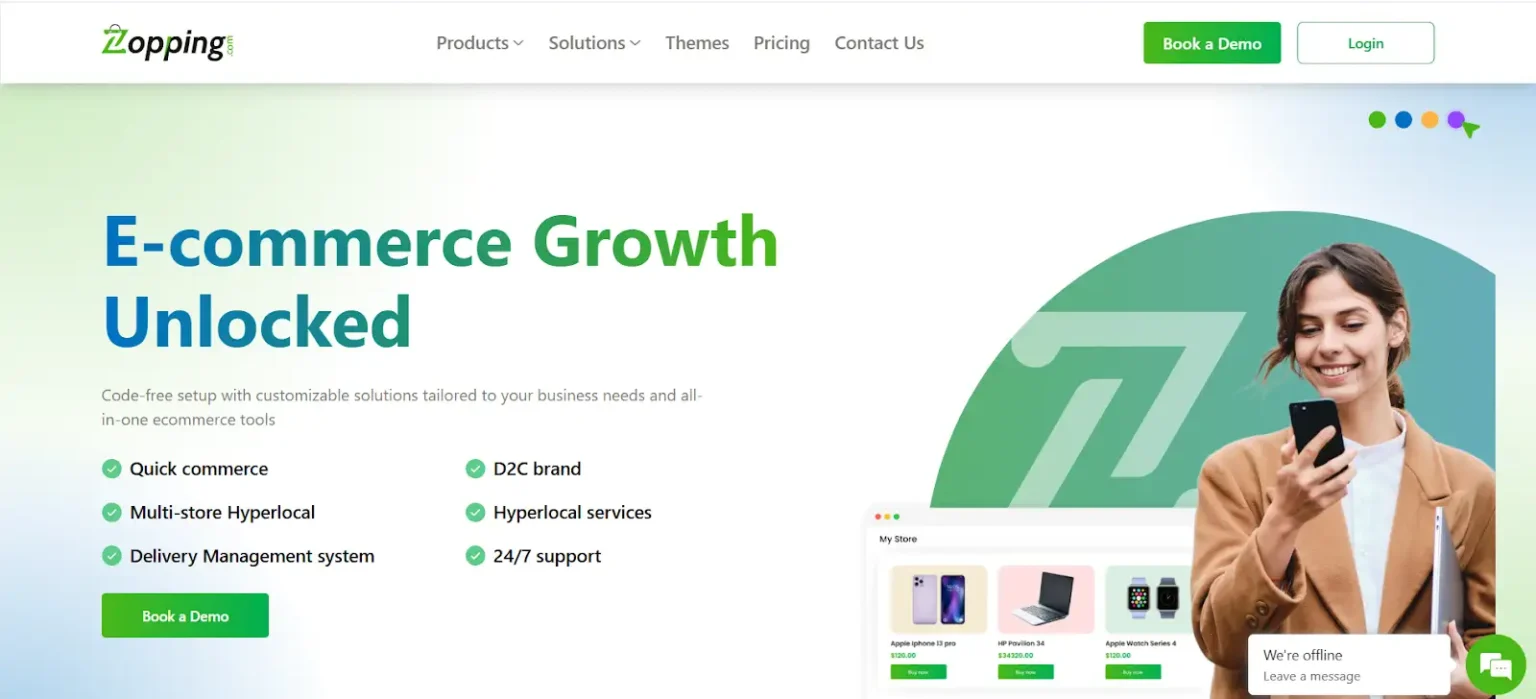
- Click on ‘Book Demo’ if you want a walkthrough, or jump right in with ‘Login’.
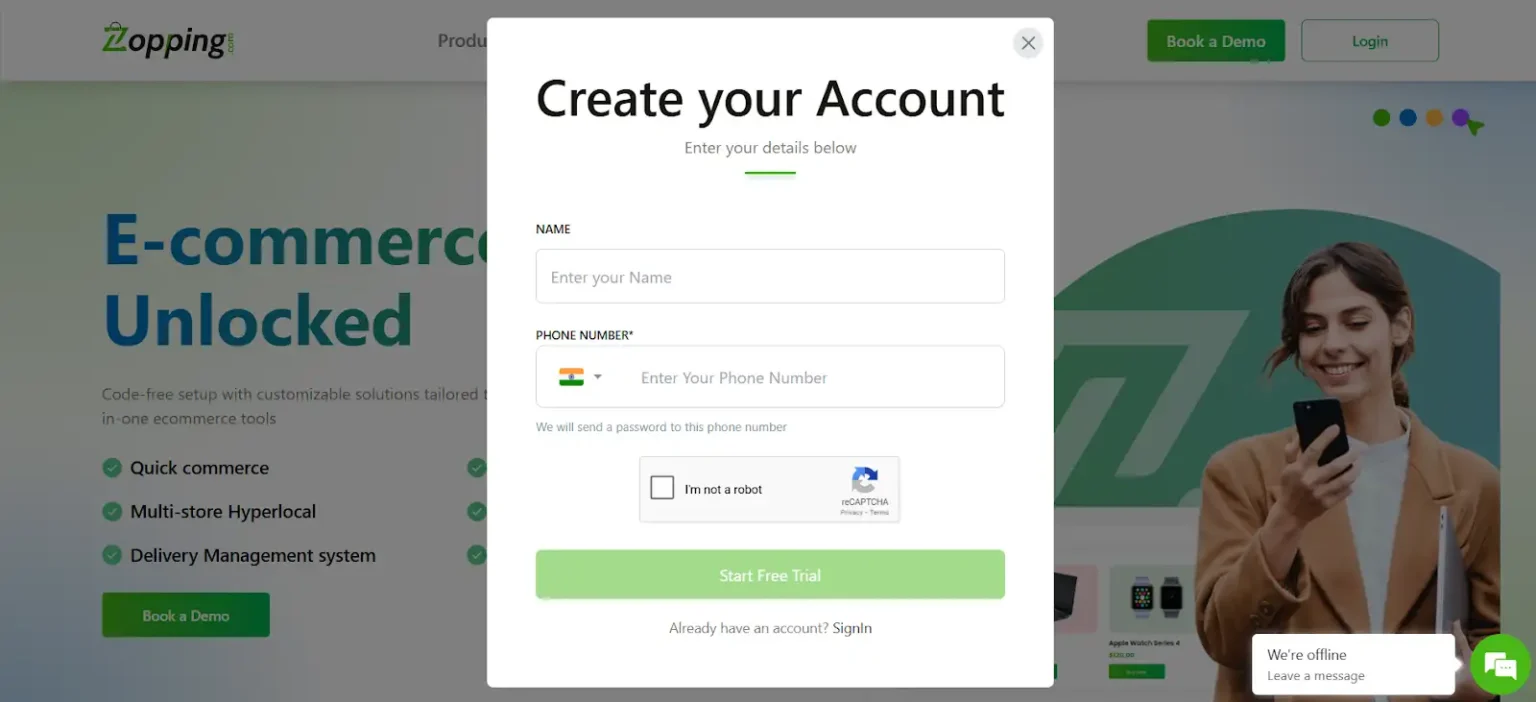
- Fill in your store name and phone number.
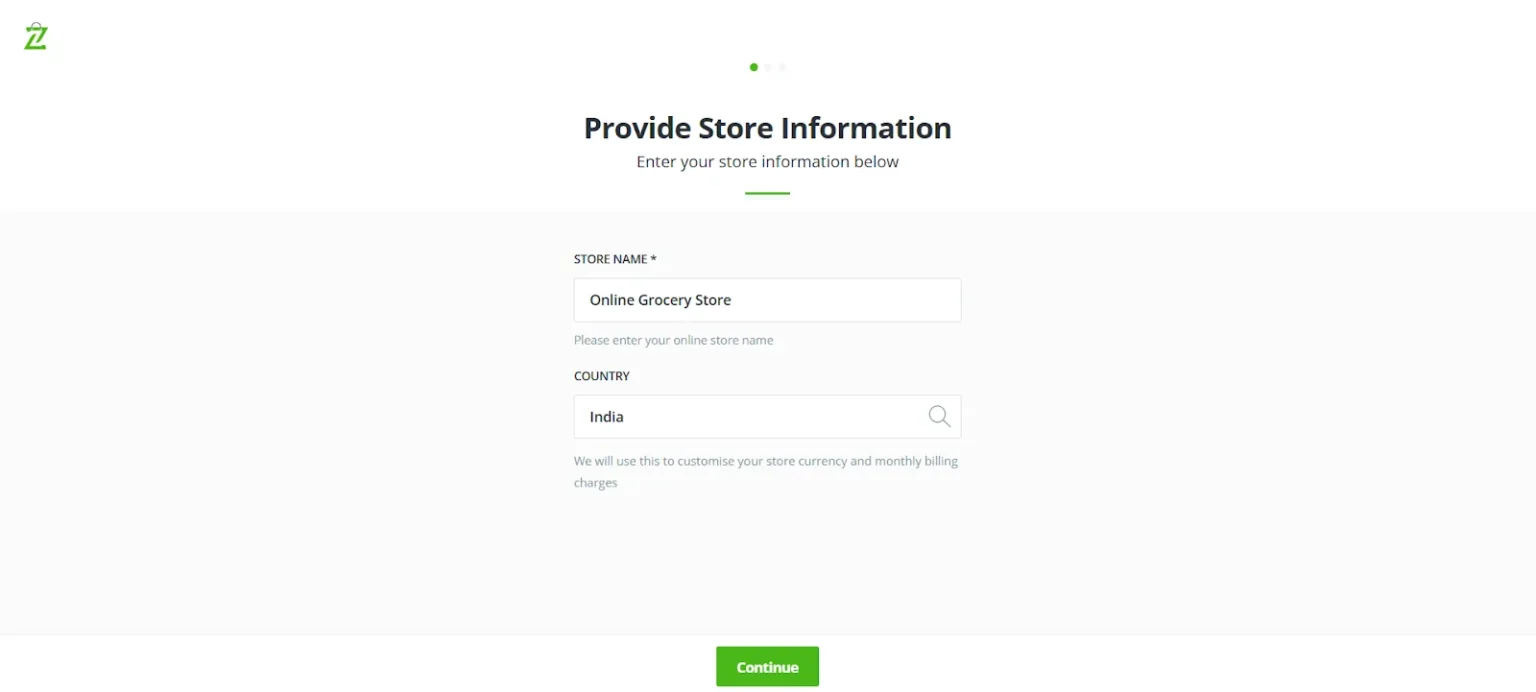
- After filling in all the details, select the category (select Grocery).
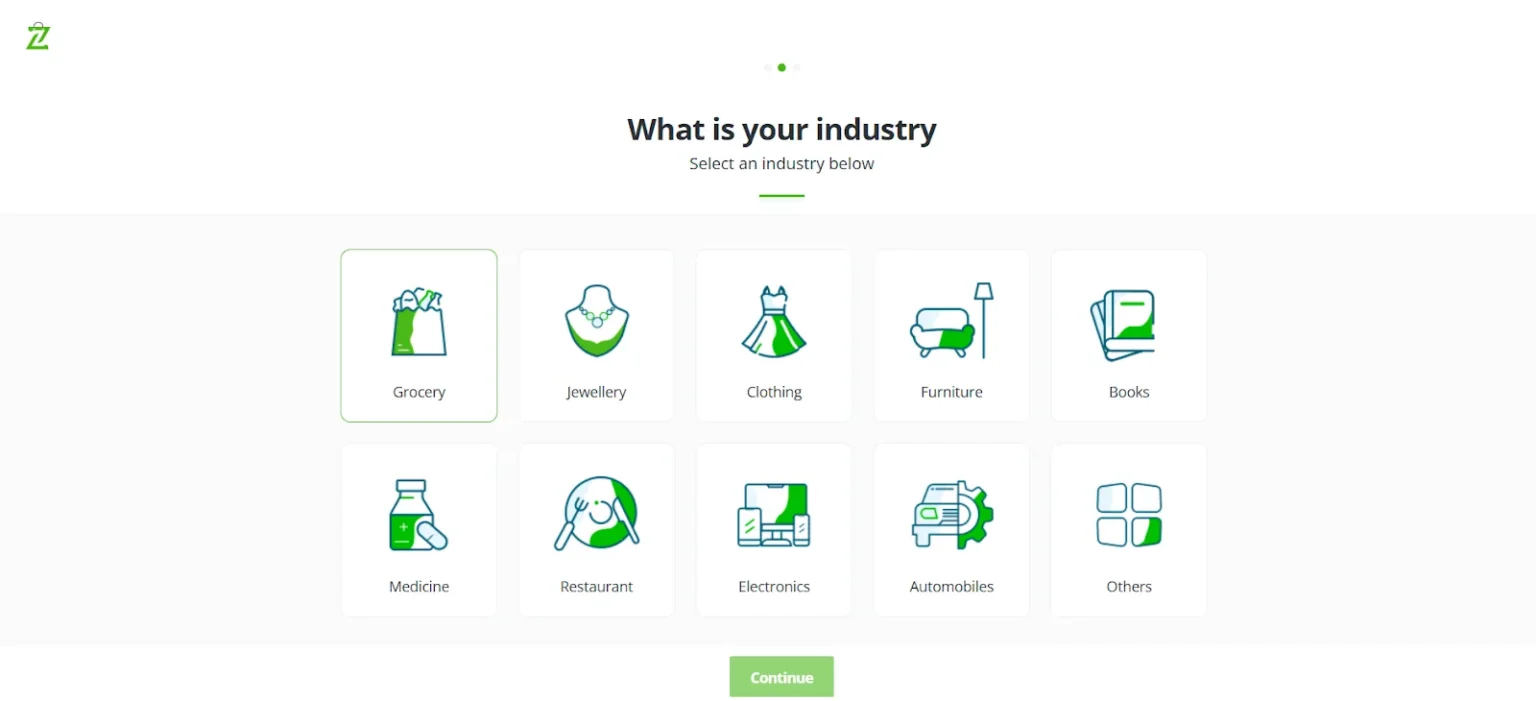
- Create your admin account. This becomes your central hub for managing everything, from products to payments.
Step 2: Choose a Store Template
- After sign-up, you’ll be taken to the ‘Store Customisation Dashboard’.
- Browse available themes designed for grocery stores.
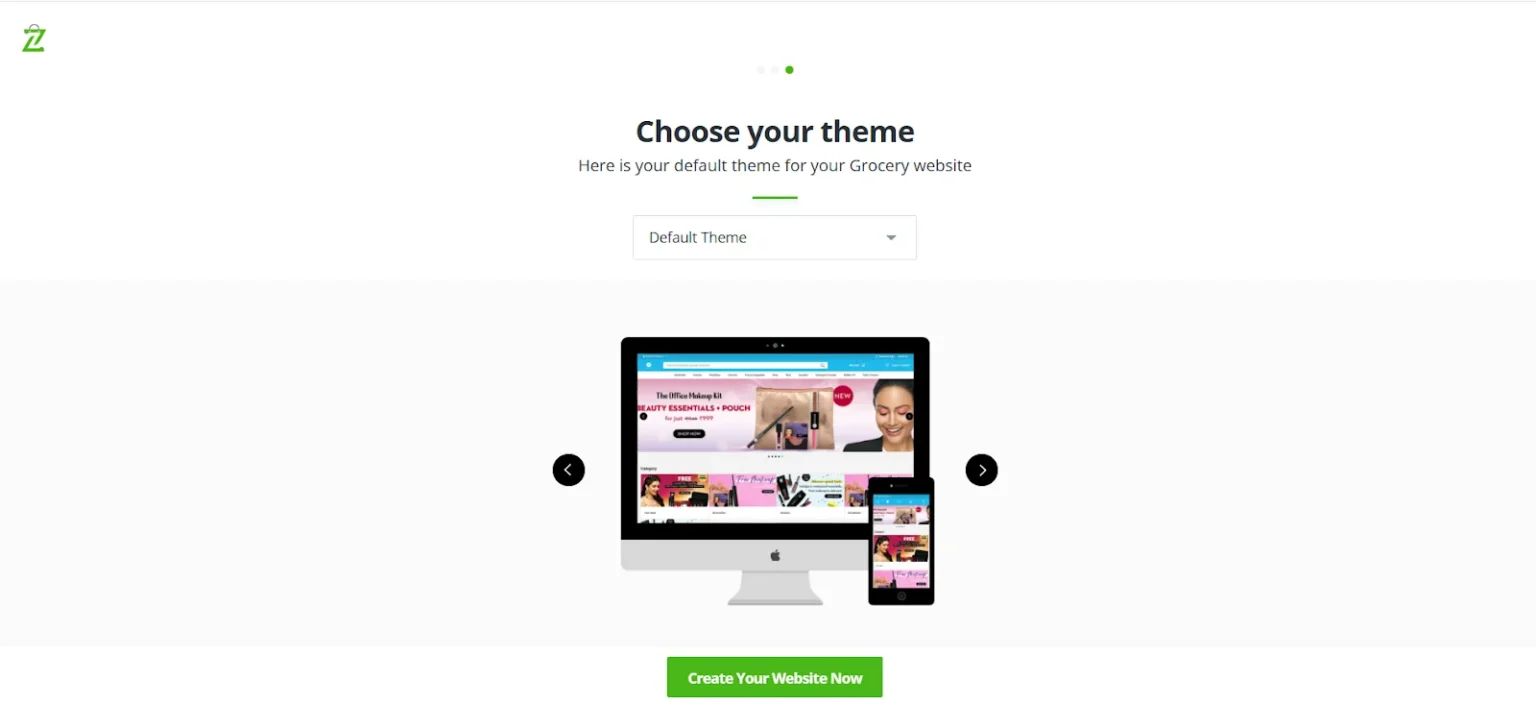
- Select a template you like the most and create your store’s website.
Step 3: Add Your Products
- Go to the ‘Products’ section in the dashboard.

- Click ‘Add Product’ or upload via Excel in bulk.
- Add product name, image, variants (e.g., 1 kg, 500 g), MRP, and selling price.
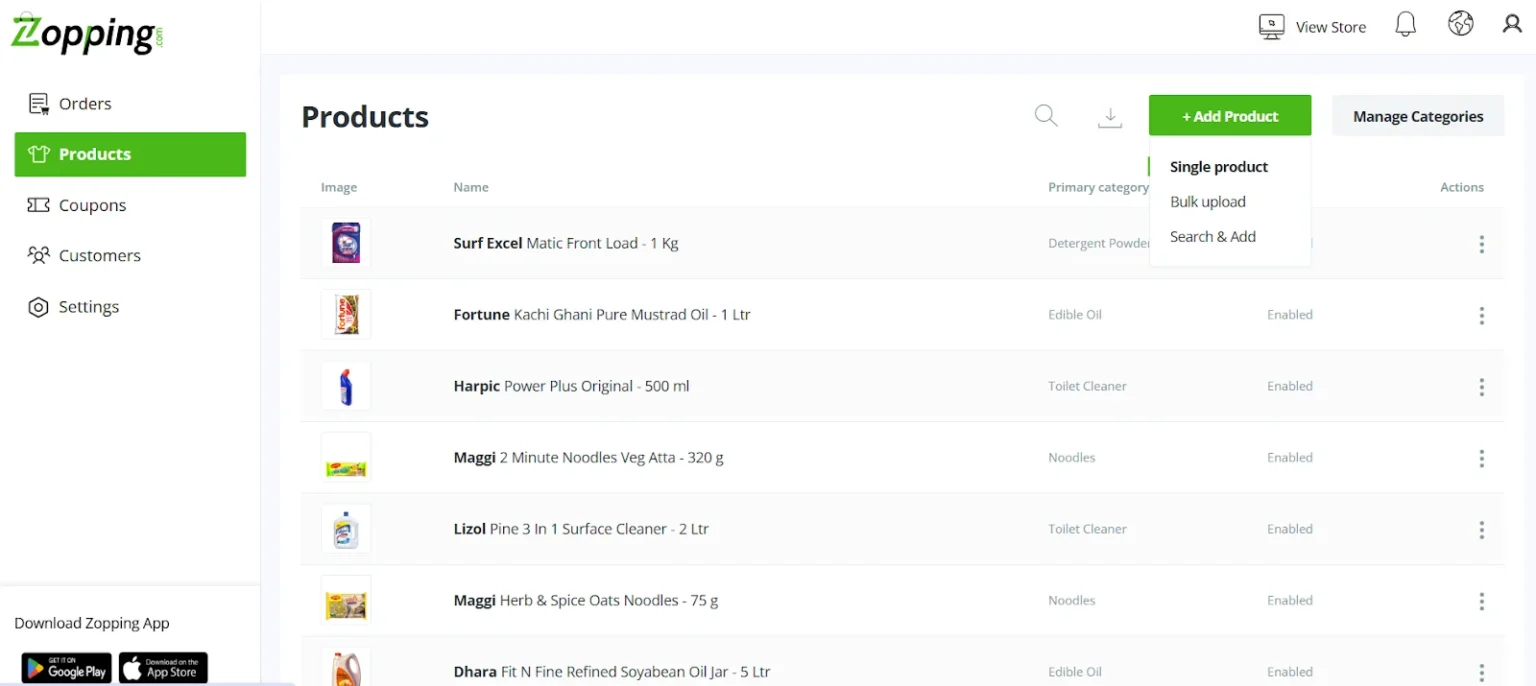
- Organise them into categories (Fruits, Snacks, Dairy, etc.).
Step 4: Configure Delivery Settings
- Head to the ‘Delivery Settings’.
- Add your serviceable pincodes.
- Set delivery charges, minimum order values, or free delivery thresholds.
- You can also enable ‘Time Slot Selection’ for customer convenience.
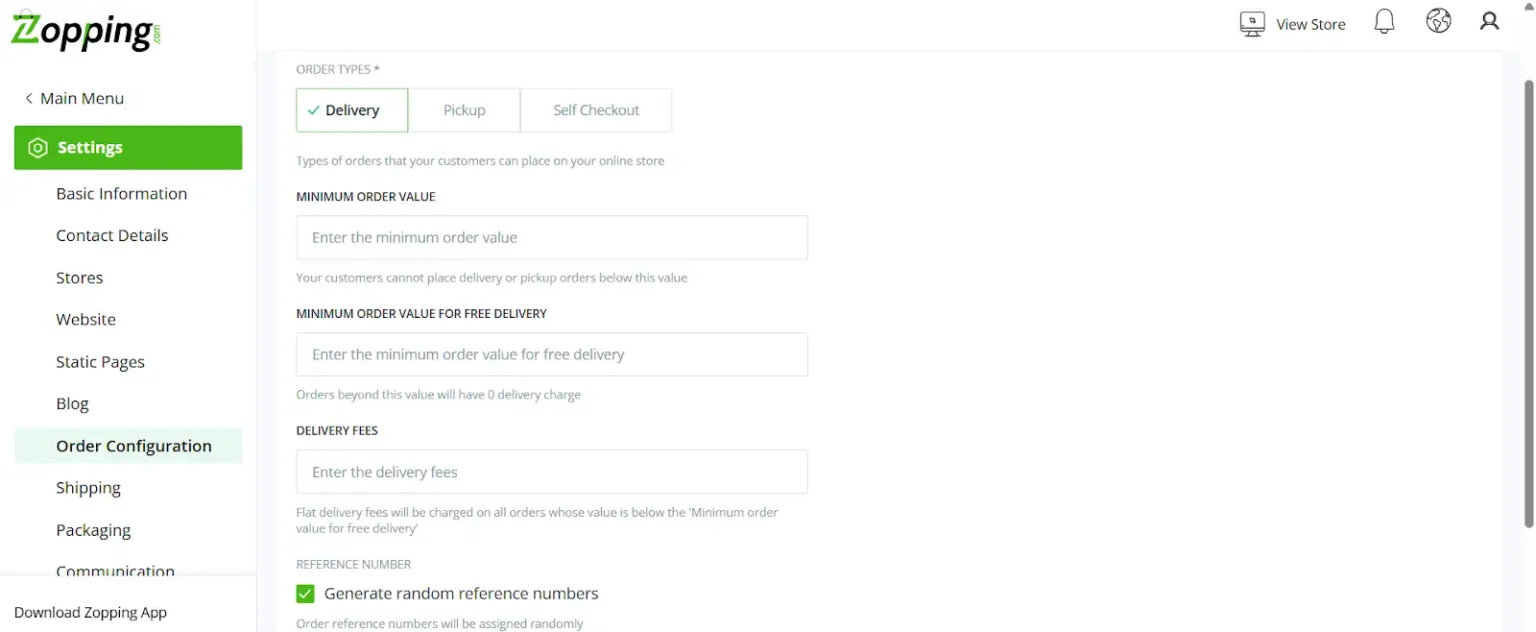
Step 5: Enable Payments
- Select ‘Payments’ in the ‘Settings’.
- Choose from UPI, Credit/Debit Cards, Net Banking, or Cash on Delivery.
- Activate your preferred gateway with a few clicks.
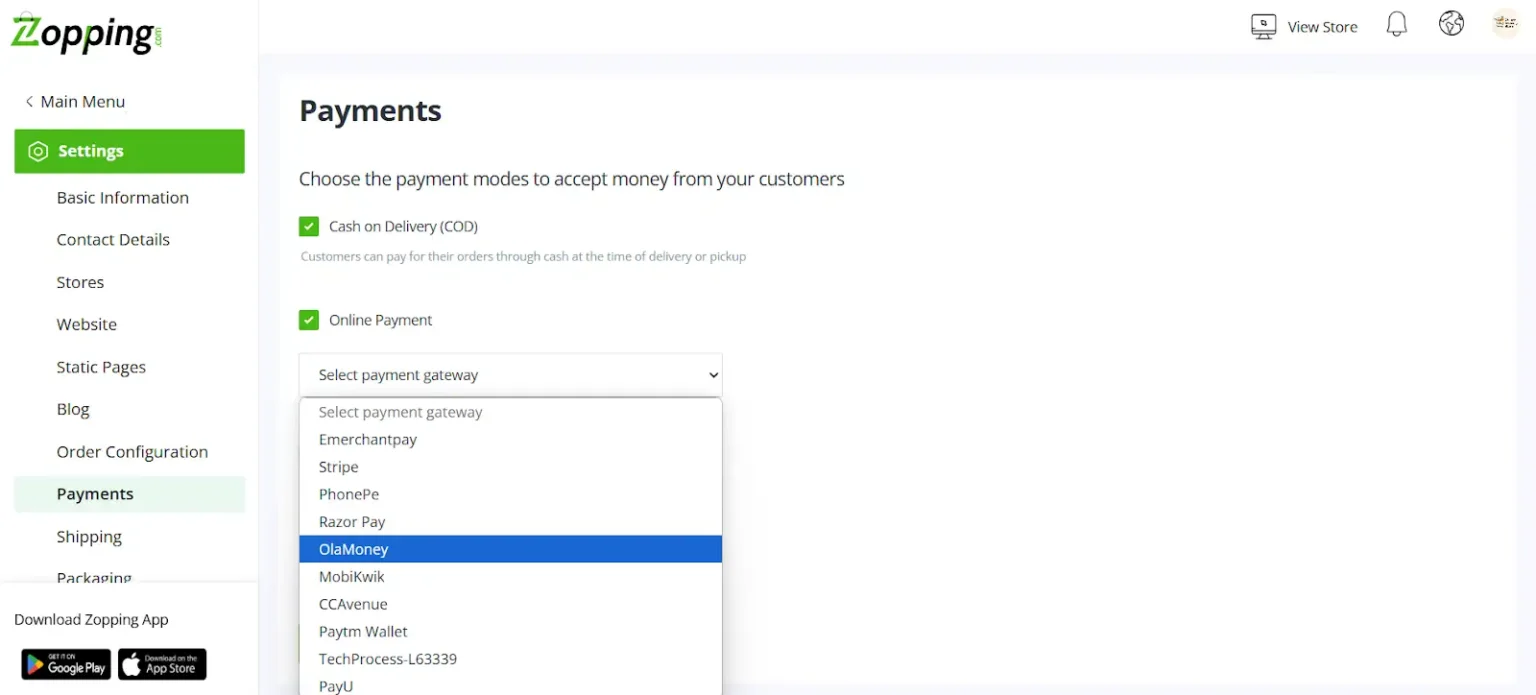
Step 6: View Your Store
- Preview your store to ensure everything looks good before making it live.
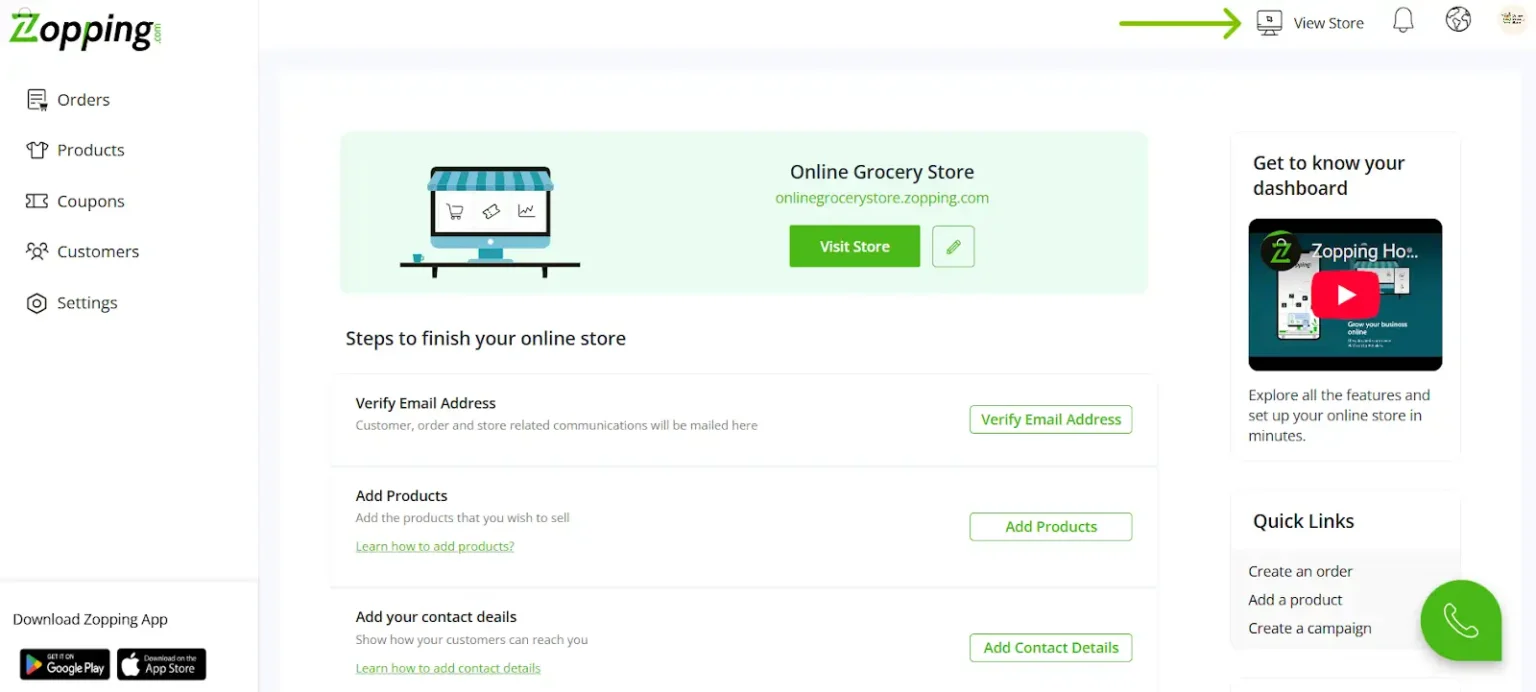
Start Your Online Journey With Zopping
Zopping offers professionally designed, ready-to-use store themes tailored for your grocery store. We help you get online fast with minimal effort!
Unlock Your E-commerce GrowthHow to Successfully Run an Online Grocery Business With Zopping?
Building a website and going online is just the beginning. To make your online grocery business successful, here are some tips to follow:
- Keep Your Inventory Updated: Make sure product availability reflects real-time stock. Avoiding cancellations not only boosts customer satisfaction but also builds trust.
- Run Regular Offers and Bundle Deals: Create value-driven packs. You can offer some well-known combos like “Weekly Veggie Box” or “Breakfast Combo” to encourage higher order volumes and repeat purchases.
- Introduce Subscription Models: Offer weekly or monthly subscriptions for essentials like milk, bread, and eggs. This ensures recurring revenue and customer loyalty.
- Use Zopping’s Analytics: Running a successful online grocery business with Zopping means having access to insightful dashboards showing your best-selling products, peak shopping hours, and customer preferences. Use this data to make smart inventory and marketing decisions.
Why Pick Zopping for Your Online Grocery Business?
The main reason to pick Zopping for your online grocery business is our customised solutions. We don’t work on a one-size-fits-all model, and that’s why we could be your best bet for building your own online grocery store business!
- Grocery-Specific Features: Handle different weights, units, and packaging with ease. Offer delivery slots that fit your and your customers’ schedules.
- Mobile-Friendly Storefronts: Most Indian shoppers use smartphones. Zopping’s stores are responsive and optimised for small screens, ensuring a seamless shopping experience.
- No Tech Knowledge Needed: Everything is drag-and-drop, click-and-activate. You can focus on running your business while we handle the tech side.
- Support That Supports You: Whether it’s onboarding, setup, or troubleshooting, our team is ready to assist you at every step.
Ready to Start?
Whether you’re a small Kirana store, a family-run supermarket, or a new-age grocery startup, the time to go online is now. The customers are ready, and with Zopping, so are you!
Book a demo with us and get your store live today!