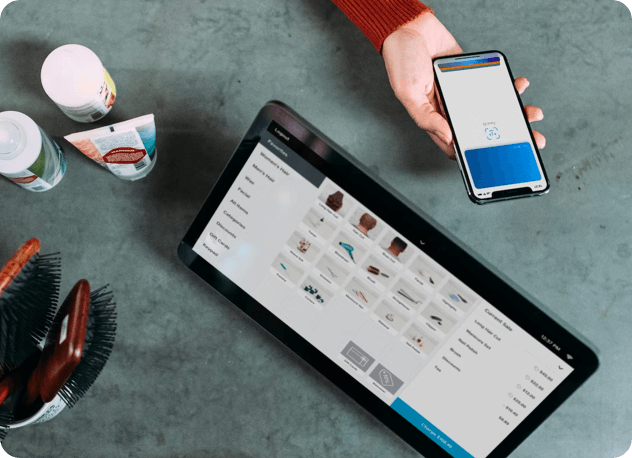Posted On: 13 Oct, 2022. 3 minread
If you are already a registered merchant on Paytm, you will find the API Keys by following the below steps:
1. Login to Paytm for Business account
2. Click on API Keys under Developers menu
3. Click on Product API Details tab
This will show the Merchant ID, Merchant Key, Industry Type and Website details which can be copied into the Zopping page.
If you do not have a valid business account with Paytm, you can follow this guide to get one.
Note: Paytm compliance team does a sanity check of your online store by looking for the below details on the home page of your online store. They can either disable your API keys or set a cap on the money you can collect in a month via these API keys, if they find the following information missing. So, please ensure that you have them configured.
- Contact Us (This can be configured by visiting Settings > Contact Details)
- Product details and pricing
- About Us (Add content to this page by visiting Settings > Static Pages)
- Privacy Policy (Add content to this page by visiting Settings > Static Pages)
- Terms and Conditions (Add content to this page by visiting Settings > Static Pages)
- Cancellation/ Refund Policy (Add content to this page by visiting Settings > Static Pages)